How to Tighten the Brake on Your Hugo Rollator
Hugo Rollators are equipped with an advanced braking system that allows you to adjust the tension of the brakes. This lets you both loosen or tighten the brakes, as required. Depending on the strength of the user to control the rollator, and the upward or downward incline of the surface level, brake tension can be adjusted for faster or slower movement. Control the speed of the rollator by loosening or tightening the brakes.
Tightening the brake in 4 easy steps
1. Place a piece of cardboard, approximately 1/8” thick, between the wheel and the brake shore.
2. Loosen the nut so the cable can slide through the housing.
3. After the nut has been loosened, press down on the brake shore so there is no space between the brake shore and wheel.
4. Using pliers: 1) Pull the brake cable while pressing down on the brake shore. 2) Slide the nut and housing against the brake shore so there is no space between them. 3) Tighten the nut. Make sure the brakes work.


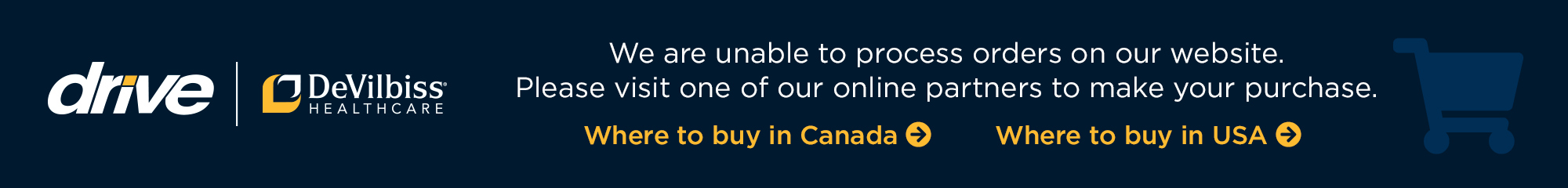




 and get Cash rewards!
and get Cash rewards!